Physical Address
304 North Cardinal St.
Dorchester Center, MA 02124
Physical Address
304 North Cardinal St.
Dorchester Center, MA 02124


Optical Character Recognition (OCR) is a breakthrough technology that has significantly transformed the way we interact with documents in the digital era. By allowing machines to convert printed, typed, or handwritten text into machine-readable text, OCR has simplified many processes that were once time-consuming and manual. From scanning physical books and documents to enabling real-time text analysis in images, OCR has become an integral part of many applications today, from document management systems to AI and automation tools. In this article, we will delve into the fascinating world of Optical Character Recognition, exploring its technology, its evolution, working principles, and real-world applications. Let’s take an in-depth look at OCR and its impact on the digital landscape.
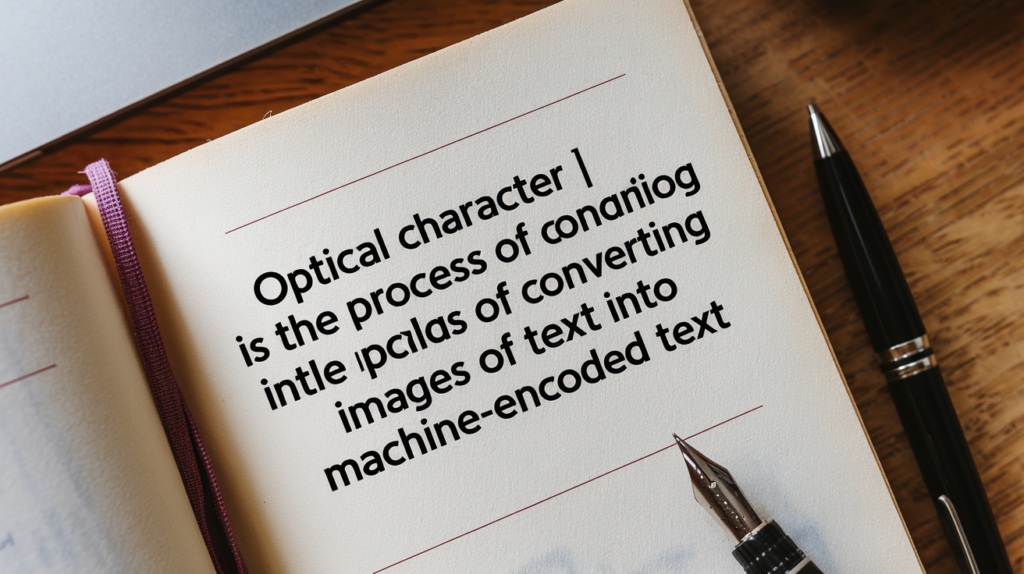
Optical Character Recognition (OCR) is a technology that allows computers to read text from printed or handwritten sources, converting it into machine-readable formats. Essentially, OCR converts scanned images, photos, or documents into digital text that can be edited, searched, or stored more efficiently. In this way, OCR opens up the possibility of working with documents in a way that was previously impossible. Whether you are dealing with invoices, books, historical archives, or handwritten notes, OCR provides a way to extract text and make it accessible for various uses such as automated workflows, data processing, and more.
OCR is widely used in industries such as healthcare, legal, and finance, where large volumes of documents need to be processed quickly and accurately. Its applications range from digitalizing historical records to automating data extraction from invoices and forms. Whether in the form of a scanned document or a photograph, OCR helps computers ‘understand’ the content, ultimately improving accessibility, workflow efficiency, and operational productivity.
The story of OCR dates back to the early 1900s, but it wasn’t until the 1970s that the technology began to take a more practical shape. One of the earliest instances of OCR technology being applied was by Ray Kurzweil in 1974. Kurzweil, an American inventor and entrepreneur, developed the first OCR system capable of reading printed text aloud, making it a breakthrough in assistive technology for people with disabilities.
OCR technology remained fairly limited in scope for many years, especially because the early systems could only handle simple printed characters and had a high error rate when attempting to read handwritten text. Early OCR systems required special fonts to work correctly, and recognition accuracy was low.
As the years passed, advancements in digital image processing and machine learning led to significant improvements in OCR technology. The introduction of algorithms like template matching and the later development of machine learning models allowed OCR to become more robust and versatile. By the 1990s, OCR systems began recognizing not only printed text but also more complex document structures like forms and tables. With the advancement of computing power and AI, OCR systems have improved significantly, and today, they can even recognize handwriting and interpret multi-language text with impressive accuracy.
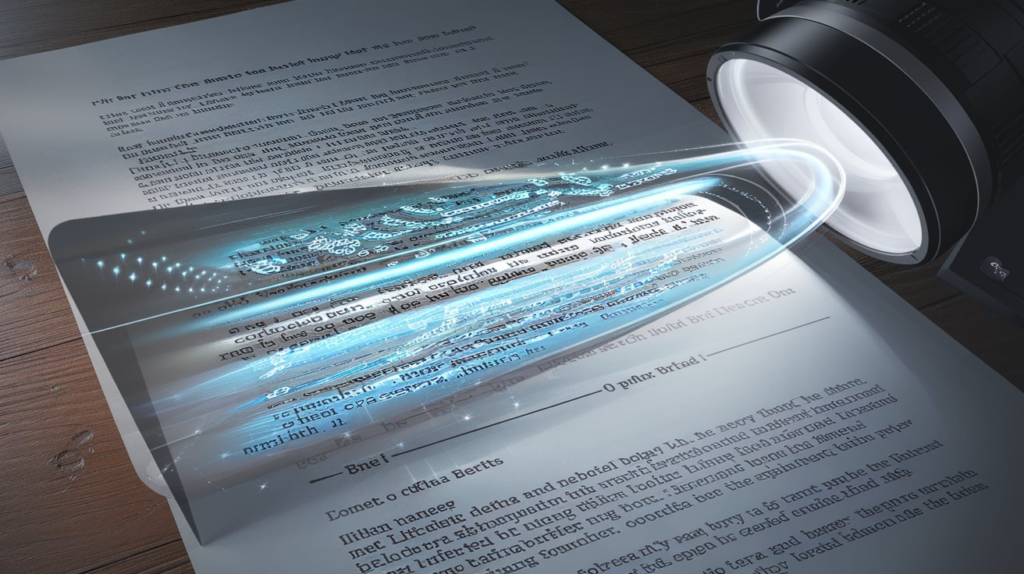
OCR technology works by following a set of steps that enable it to convert images or scanned documents into machine-readable text. Here’s a breakdown of how OCR works:
The first step in OCR is preparing the image for text extraction. This preprocessing stage is crucial to enhance the accuracy of the recognition process. Some common preprocessing techniques include:
Once the image is preprocessed, the OCR system uses pattern recognition techniques to identify the characters in the image. The recognition stage is typically divided into:
After the text is identified, OCR systems use additional techniques to enhance the accuracy of the recognized text. Post-processing includes:
Finally, the OCR system outputs the recognized text in a digital format that can be saved, edited, or processed further. Common output formats include plain text files, searchable PDFs, or structured data like Excel spreadsheets or JSON.
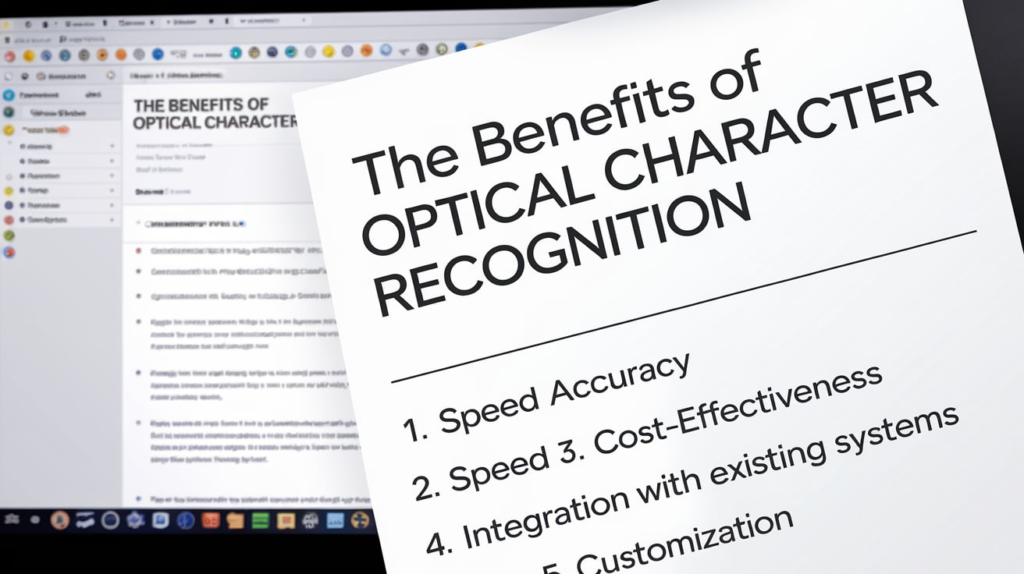
OCR provides numerous benefits, which is why it has been widely adopted across various industries. Some of the key advantages include:
OCR significantly reduces the time it takes to convert physical documents into digital format. Rather than manually typing out text from printed documents, OCR allows for automated extraction, drastically cutting down on processing time.
By automating document processing, OCR helps reduce labor costs associated with manual data entry. Organizations can streamline their workflow and focus resources on more strategic tasks rather than on manual tasks that are prone to human error.
OCR technology makes documents more accessible. Once a document has been digitized and converted into machine-readable text, it can be searched, indexed, and accessed easily. This is particularly useful in libraries, archives, and government records, where access to historical documents can be made easier through OCR.
OCR reduces the risk of human errors. Automated text recognition eliminates the need for people to manually input data, thereby reducing the chances of making mistakes during the transcription process. Additionally, post-processing steps like spell-checking improve the overall accuracy of the recognized text.
OCR allows organizations to digitize large volumes of paper records, making it easier to store and retrieve them. Digitized documents take up far less physical space than paper documents and are easier to search, sort, and manage electronically.

Optical Character Recognition (OCR) and Semantic Text Recognition (STR) are two distinct technologies, although both deal with text recognition. Understanding the differences between these technologies can help clarify their applications.
In short, OCR identifies what is written, while STR understands what the text means.
OCR involves several stages, and computer vision plays a pivotal role in most modern OCR systems. Computer vision techniques are used to process the image and extract useful features that allow for accurate text recognition. Some key computer vision algorithms used in OCR include:
While there are several OCR algorithms in use, Tesseract stands out as one of the most popular and efficient. Developed by Google, Tesseract is an open-source OCR engine that provides highly accurate text recognition. It supports over 100 languages, can process various image formats, and offers customizable features to suit specific use cases. Tesseract is especially effective in handling complex layouts and multilingual documents, making it a go-to choice for developers working with OCR.
Other OCR solutions include ABBYY FineReader, Adobe Acrobat OCR, and Microsoft OCR. Each of these has its strengths, such as better handling of complex layouts and more advanced integration with other systems.
One innovative application of OCR is in Automatic Number Plate Recognition (ANPR). ANPR uses OCR to identify and extract vehicle license plate information from images or video footage. This technology is widely used for surveillance, toll collection, parking management, and traffic enforcement. The OCR engine processes the captured images, extracts the license plate characters, and converts them into a readable format, which can then be cross-checked with databases for security purposes or law enforcement.
The benefits of OCR are wide-ranging and have profound impacts across various industries. Some of the advantages include:
OCR has numerous applications across diverse industries. Some of the most common use cases include:
Recent advancements in OCR technology include deep learning and machine learning algorithms, which have significantly improved accuracy and speed. Some of the latest trends in OCR include:
While OCR offers significant advantages, there are some limitations to consider:
For developers interested in leveraging OCR, building an OCR-powered Streamlit app can be an exciting project. Streamlit is a Python-based framework used to create web applications, and it works well with OCR engines like Tesseract. By combining OCR with Streamlit, developers can create interactive applications that allow users to upload documents or images, convert them to text, and display the results in real time.
Streamlit makes it easy to integrate OCR functionalities, so even developers with limited experience can quickly create an app that uses OCR to automate document processing.
FAQs
Conclusion
Optical Character Recognition (OCR) is a transformative technology that has revolutionized the way we process and manage textual data. From its humble beginnings to the cutting-edge AI-driven solutions of today, OCR continues to evolve and impact a wide range of industries. With its ability to automate text extraction, improve accessibility, and streamline workflows, OCR is poised to continue playing a critical role in the digital transformation of businesses and organizations around the world. Optical Character Recognition is undoubtedly one of the most influential technologies in the modern era, and its potential for the future is immense.