Physical Address
304 North Cardinal St.
Dorchester Center, MA 02124
Physical Address
304 North Cardinal St.
Dorchester Center, MA 02124


When it comes to building and growing an online store, business owners often find themselves evaluating their platforms to ensure they are using the best solution to meet their needs. Two of the most popular platforms for website creation and e-commerce are Squarespace and Shopify. While Squarespace is known for its sleek design and user-friendly website builder, Shopify is the go-to platform for businesses focused on e-commerce, offering scalability and a robust set of features that are specifically tailored to selling products online.
As businesses evolve and their needs grow, many find that they’ve outgrown the capabilities of Squarespace and need a more advanced e-commerce solution, prompting a migration to Shopify. This article serves as a comprehensive guide for 2024, explaining the process of migrating from Squarespace to Shopify, the benefits and challenges of making the switch, and why Shopify is the platform of choice for e-commerce businesses worldwide.
While both Squarespace and Shopify are powerful platforms, they are designed with different purposes in mind. Squarespace is primarily known for its design capabilities and offers basic e-commerce functionality, while Shopify is a specialized e-commerce platform that caters to online businesses of all sizes. So why would a business choose to move from Squarespace to Shopify?
Migrating from Squarespace to Shopify might seem daunting, but with careful planning and the right steps, it can be a smooth and successful process. Let’s dive into the detailed steps to help you transition seamlessly.

Before anything else, you’ll need to sign up for a Shopify account. Shopify offers a 14-day free trial, allowing you to explore the platform and get familiar with its features. Once you’ve signed up, start by selecting a theme that matches your brand’s aesthetics, and begin setting up your store’s basic structure—this includes configuring your product pages, categories, and checkout system.

It’s critical to back up all of your data before initiating the migration. Squarespace does not offer built-in tools for exporting all content in bulk, so this will likely require some manual effort. You can export product data in CSV format, but you’ll need to manually download any images, media files, and key website content. Save any web pages, blog posts, and product descriptions in a safe, organized folder.
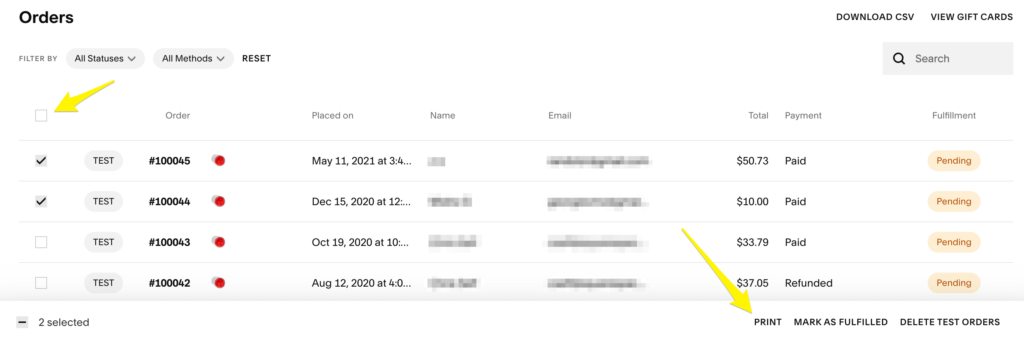
Squarespace allows you to export your product data in CSV format, which is essential for uploading into Shopify. Navigate to the Squarespace dashboard, export your products, and save the file for later use. Keep in mind that you may need to adjust the CSV format slightly to ensure that Shopify can import it properly.
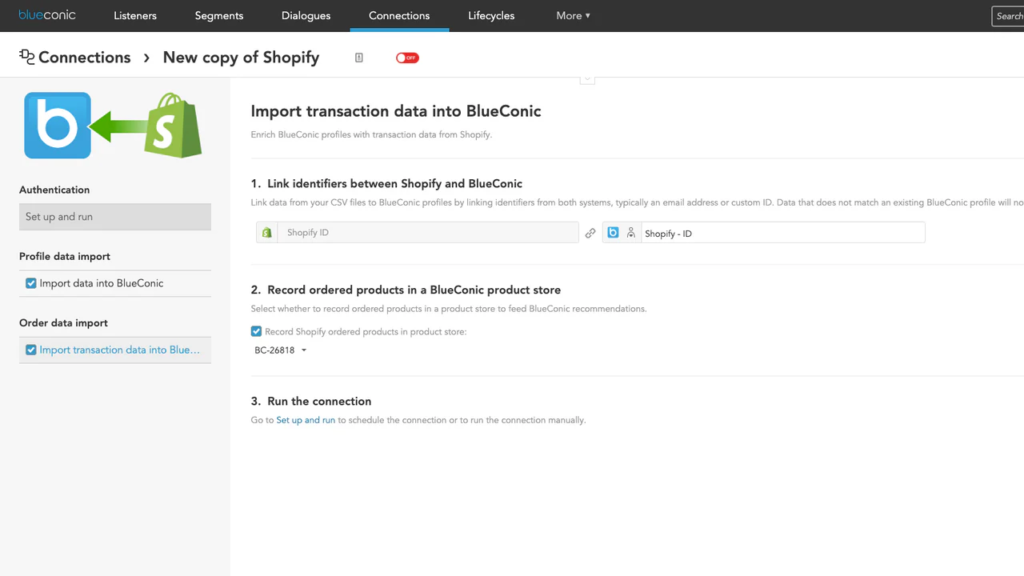
Once you have your CSV file ready, head to Shopify’s dashboard to begin importing your products. Shopify has a built-in import tool specifically for this purpose, and you can upload your product data directly into the platform. After the import, double-check your product descriptions, images, and pricing to make sure everything is accurate.
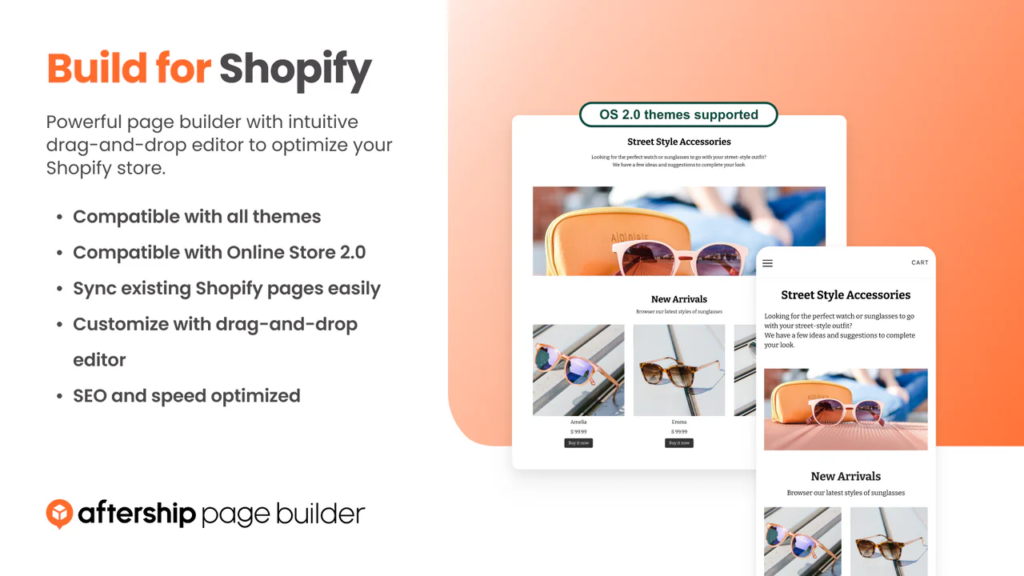
One challenge businesses face when migrating from Squarespace to Shopify is the need to rebuild certain website pages. Squarespace and Shopify have different systems for handling web pages, so you will need to recreate pages like your homepage, About Us, and Contact pages using Shopify’s page builder. Fortunately, Shopify’s drag-and-drop editor makes this process relatively easy.
Next, set up your payment gateways and shipping settings in Shopify. Shopify supports a wide variety of payment methods, including Shopify Payments, PayPal, and third-party processors. Configure your shipping rates, zones, and delivery options to match your business needs, ensuring a smooth checkout process for customers.
Before launching your new Shopify store, thoroughly test it to ensure that all features are working properly. This includes testing the checkout process, adding products to the cart, configuring shipping options, and ensuring that payments are processed correctly. Place test orders to verify that everything functions as expected.
Once you’re confident that everything is functioning correctly, it’s time to launch your Shopify store. Make sure to redirect your existing Squarespace domain to Shopify, ensuring that your customers can still find you at the same web address.
Migrating from Squarespace to Shopify offers a range of benefits, particularly for businesses looking to grow and expand their online operations. Let’s explore some of the key advantages of making this transition.
While Squarespace is primarily known for its design capabilities, Shopify is purpose-built for e-commerce. It offers a robust set of features for managing products, processing payments, handling shipping logistics, and tracking customer orders. With Shopify, businesses can manage their entire e-commerce operation from a single platform.
Shopify’s app store is one of its biggest strengths, with over 6,000 apps available for extending the functionality of your store. Whether you need apps for SEO, marketing automation, customer service, or inventory management, you’ll find plenty of third-party solutions to enhance your Shopify experience. In contrast, Squarespace’s app ecosystem is limited, which may restrict your ability to grow and customize your store.
Shopify makes it easy to sell across multiple sales channels, including Facebook, Instagram, Pinterest, and Amazon. This multi-channel capability allows businesses to reach a broader audience and increase sales, while Squarespace’s multi-channel options are more limited.
Shopify offers better SEO tools, making it easier for your store to rank in search engine results and drive organic traffic. Shopify’s platform is optimized for fast loading times, mobile responsiveness, and customizable meta tags, which are essential factors for SEO. Additionally, Shopify integrates seamlessly with various marketing platforms, including Google Ads and Facebook Ads.
One of Shopify’s biggest advantages is its scalability. Whether you’re a small business or a large enterprise, Shopify can accommodate your growth. Its infrastructure is designed to handle high volumes of traffic, large inventories, and a significant number of transactions, making it the ideal choice for businesses looking to scale their operations.
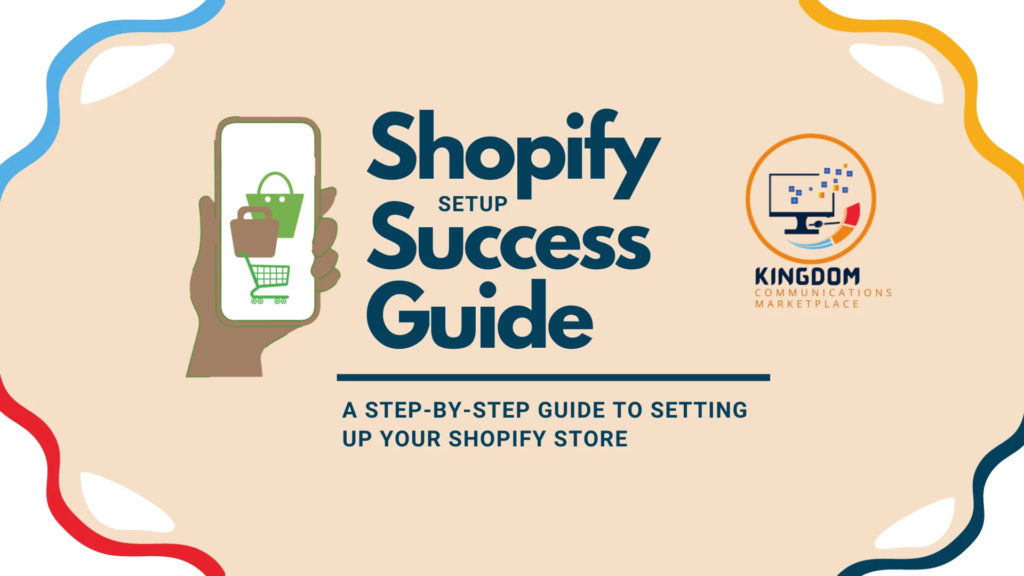
Migrating from Squarespace to Shopify in 2024 requires careful preparation and execution. Here’s a more in-depth look at the migration process to ensure that everything runs smoothly:
Before you begin the migration process, it’s essential to plan thoroughly. Start by auditing your existing website to identify the content, products, and features you’ll need to transfer. Make sure you have all the necessary files backed up and ready for export, including product images, descriptions, customer data, and any other relevant content.

To make the migration process as smooth as possible, it’s important to set up your Shopify store properly from the start. This includes:
Let’s revisit the migration process with a more streamlined, six-step guide:
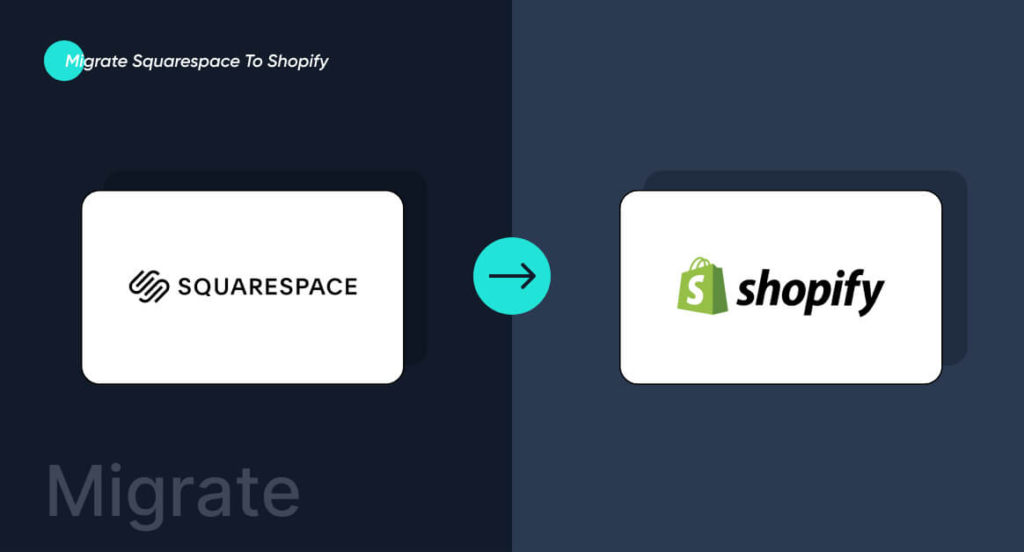
While the benefits of migrating from Squarespace to Shopify are clear, there are a few potential downsides to consider:
For business owners who are used to the simplicity of Squarespace, Shopify’s more advanced features may seem daunting at first. However, Shopify offers plenty of tutorials, guides, and customer support to help you get up to speed.
As mentioned earlier, migrating from Squarespace to Shopify requires rebuilding some of your website pages. This process can be time-consuming, but it’s necessary to ensure that your website looks and functions properly on Shopify.
While Shopify offers a wide variety of features and apps, some of these apps come with additional costs. Business owners should be prepared for potential increases in monthly expenses if they choose to use premium apps and features.
Yes, Shopify provides a simple process for transferring your domain from Squarespace, ensuring that your customers can continue using the same URL.
The time it takes to migrate depends on the size and complexity of your store. On average, the migration process can take a few days to a week.
Most data, such as products and customer information, can be transferred. However, some content, such as blog posts, may need to be recreated manually.
Yes, Shopify offers more advanced SEO features, including customizable meta tags, better URL structures, and faster loading times, which can improve your website’s search engine rankings.
Yes, Shopify is highly scalable and can handle businesses of all sizes, from small startups to large enterprises with high traffic and transaction volumes.
Migrating from Squarespace to Shopify can unlock new opportunities for growth and expansion, especially if your business is ready to scale its e-commerce operations. Shopify’s advanced e-commerce tools, scalability, and vast app ecosystem make it the ideal choice for businesses looking to take their online store to the next level.
While the migration process may require time and effort, the long-term benefits of switching to Shopify far outweigh the challenges. With better SEO tools, multi-channel selling capabilities, and extensive customization options, Shopify provides everything your business needs to succeed in the competitive world of e-commerce.